Setting Up Your AxisCare Mobile App
We use the AxisCare app for Center clients and the ClearCare/Wellsky app for private clients. You need to be set up and Clocking in and out with both apps depending on what type of client it is.
Download and Install the AxisCare App
Download and install the AxisCare app on your phone.
Activate Your AxisCare Account
You need to activate your account to use the app if it has not already been activated.
Open the mobile app and type in the Unique HomeCare Services server number which is 11148.
See below. You should write this number down until you know it.
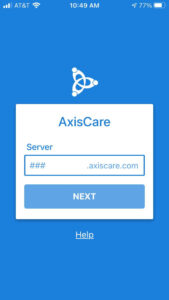

Click the “Next” button after entering the Server number.

Enter your email address and Click the “Next” button.

Request a Verification Code.

Enter the Verification Code you were emailed Click the “Next” button.
Set your password.
Log In
You can now log into the AxisCare app.
Enter your username which is your first and last name in lowercase without any space. Like this – firstnamelastname. For example – johndoe
Enter your Password to log in.

Location Services must be turned on for the AxisCare app to work.
Choose “Allow While Using App”. See below.

If you have an issue with the AxisCare app, most likely the Location Setting is turned off on your phone.
To check the Location Setting for the AxisCare app, Click on Settings on your phone,
Scroll down the list until you see the AxisCare app and Click on it.
It should say “Location – While Using” as below. See below.

If it does not say “Location – While Using” Click the “>” button and then Click “While Using the App” as below. See below.

Choose to take “The Basics” to learn, with examples, how to Clock In and Out of your shifts and use AxisCare.

To Log Out, Click the Menu button, which is the three dots in the top right corner, and choose Log Out from the drop-down list.
To return to the Caregiver Procedures and Guidance Resources page click here.
